首先运行不更换内核的BBR脚本
wget --no-check-certificate -N "https://github.000060000.xyz/tcpx.sh" && chmod +x tcpx.sh && ./tcpx.sh输入3回车,安装锐速内核
卡到done这里时,直接Ctrl+c结束
查看内核:
dpkg -l|grep linux-image
比如有好多:
linux-image-4.9.0-7-amd64
linux-image-4.9.0-8-amd64
linux-image-4.9.0-4-amd64
除了linux-image-4.9.0-4-amd64外的内核一个一个卸载掉
apt purge linux-image-4.9.0-7-amd64
apt purge linux-image-4.9.0-8-amd64
最后更新引导重启系统:
update-grub reboot
重启后再次输入./tcpx.sh,选择14安装锐速,成功!
© 版权声明
文章版权归作者所有,未经允许请勿转载。
THE END

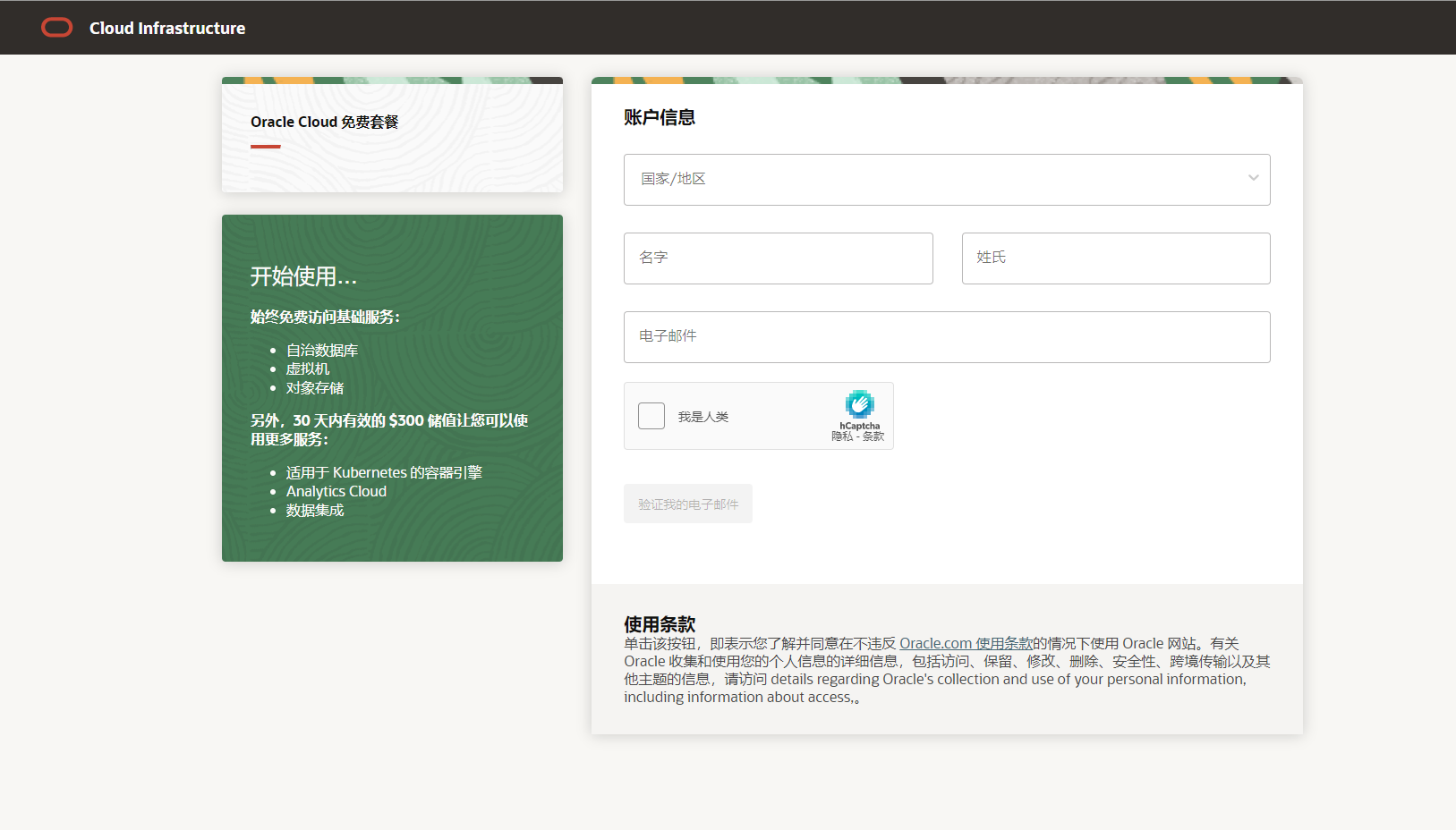






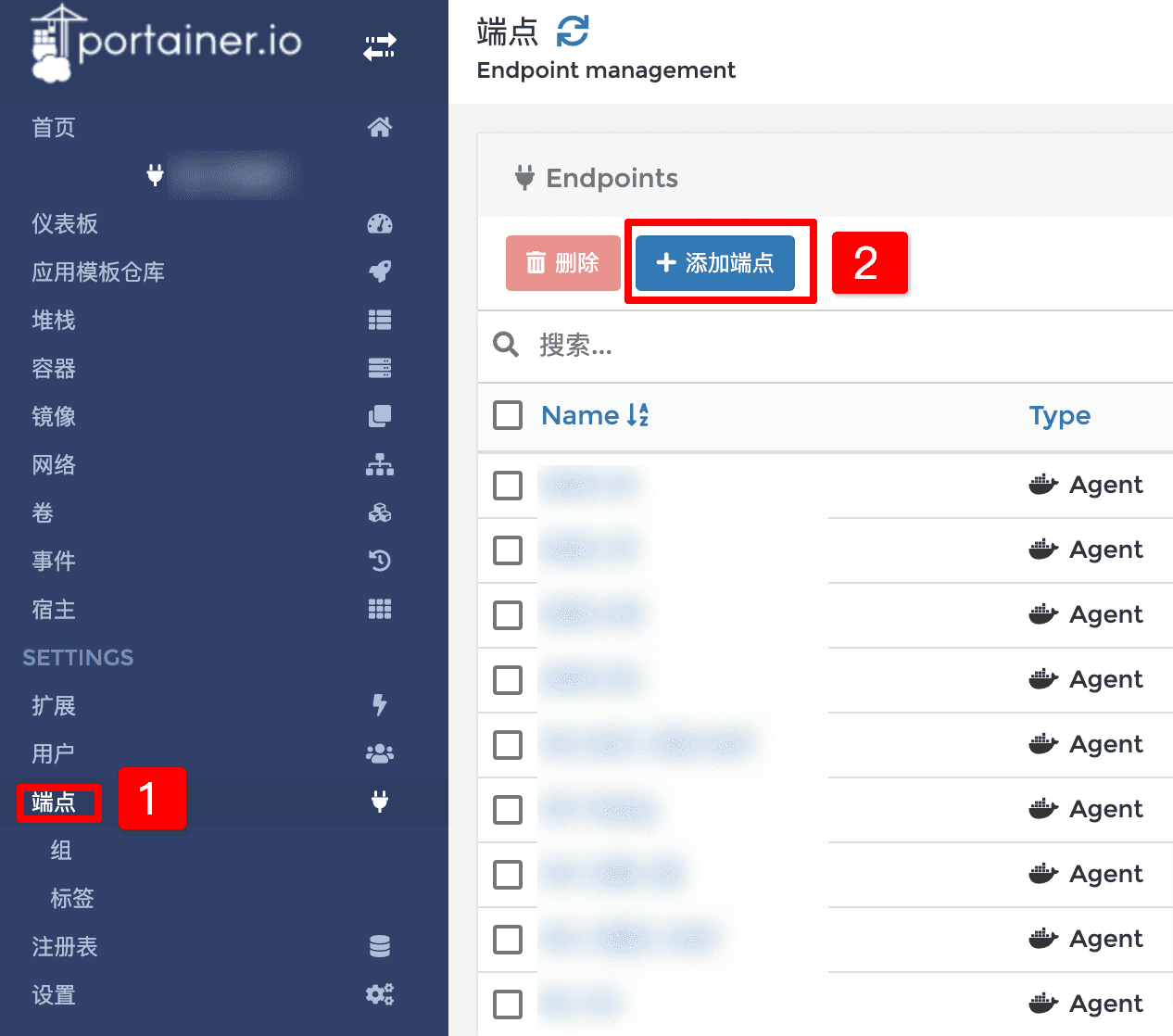


暂无评论内容